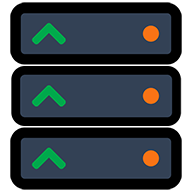Minecraft Server Setup Guide
Minecraft is a sandbox video game where players can build, explore, and survive in procedurally generated worlds made of blocks. With infinite possibilities for creativity and adventure, it's become one of the best-selling games of all time. Create epic builds, explore vast landscapes, survive against mobs, and play with friends in this endlessly creative game that has captivated millions worldwide.
Game Information
Critical Reception
Minecraft
Mojang Studios • November 18, 2011
About Minecraft
Critical Reception
Scores from PC version
Based on professional reviews and user ratings
Minecraft is a sandbox video game where players can build, explore, and survive in procedurally generated worlds made of blocks. With infinite possibilities for creativity and adventure, it's become one of the best-selling games of all time. Create epic builds, explore vast landscapes, survive against mobs, and play with friends in this endlessly creative game that has captivated millions worldwide.
Key Features
Where to Buy Minecraft
System Requirements
Minimum Requirements
Recommended
Best ExperienceReady to Play Minecraft?
Browse our directory of Minecraft servers and find the perfect community to join. Vote for your favorites and discover new gameplay experiences.
Minecraft Server Setup FAQ - Everything You Need to Know
How much does it cost to run a Minecraft server in 2024?
Minecraft server costs vary significantly based on your approach:
- Free self-hosting: Use your own computer - only electricity costs
- VPS hosting: $5-20/month for small servers (2-4GB RAM)
- Managed game hosting: $10-50+/month with full support
- Dedicated servers: $50-200+/month for high-performance hosting
Can I host a Minecraft server from home? Is it safe?
Yes, you can run a Minecraft server from home, but consider these factors:
- Internet requirements: Stable upload speed (5+ Mbps recommended)
- Hardware needs: Sufficient RAM and CPU for player count
- Security considerations: Use strong passwords and keep software updated
- Port forwarding: Required for external player access
- Electricity costs: 24/7 operation increases power bills
How many players can join my Minecraft server? Performance guide
Minecraft server player capacity depends on your hardware:
Budget Setup (2-4GB RAM)
5-10 players maximum
Mid-range (8GB RAM)
20-50 players comfortably
High-end (16GB+ RAM)
100+ players possible
Enterprise (32GB+ RAM)
500+ players with optimization
What are the minimum system requirements for Minecraft server hosting?
Minimum Requirements:
- • CPU: Dual-core 2.5GHz+
- • RAM: 4 GB RAM
- • Storage: SSD recommended
- • Network: 10+ Mbps upload
- • OS: Windows 10 version 14393.0 or higher
Recommended for Best Performance:
- • CPU: Quad-core 3.0GHz+
- • RAM: 8 GB RAM
- • Storage: NVMe SSD
- • Network: 50+ Mbps upload
- • OS: Windows 10 version 14393.0 or higher
Common Minecraft server problems and solutions
Players can't connect to server
Check port forwarding, firewall settings, and server IP configuration
Server lag and performance issues
Increase RAM allocation, optimize server settings, reduce view distance
Server crashes frequently
Check server logs, update software, verify hardware compatibility
Best Minecraft server hosting providers comparison 2024
| Provider | Starting Price | Best For | Key Features |
|---|---|---|---|
| Apex Hosting | $8-15/month | Beginners | 1-click setup, 24/7 support |
| Shockbyte | $8-15/month | Performance | High performance, DDoS protection |
| BisectHosting | $8-15/month | Budget | Affordable pricing, good uptime |
| ScalaCube | $8-15/month | Enterprise | Custom solutions, dedicated hardware |